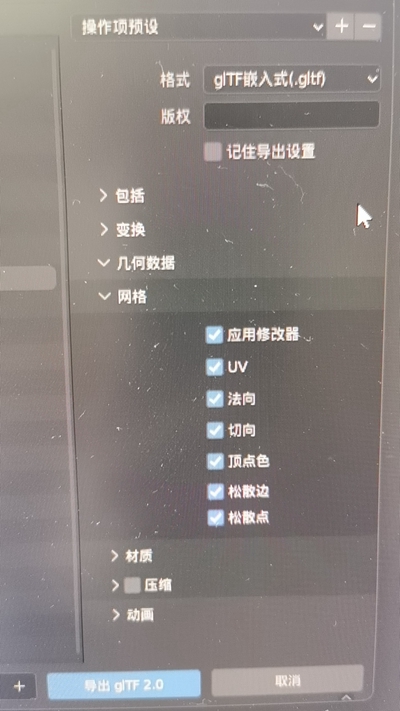1.报错
No imaging library available. ImageIO module was not correctly installed.
相关文章:
https://blog.csdn.net/dxs1990/article/details/123286015
https://blog.csdn.net/ChaoChao66666/article/details/127920891?utm_medium=distribute.pc_relevant.none-task-blog-2~default~baidujs_baidulandingword~default-4-127920891-blog-123286015.235^v38^pc_relevant_sort_base2&spm=1001.2101.3001.4242.3&utm_relevant_index=7
2.安装BlenderGIS
https://github.com/domlysz/BlenderGIS/tree/master
3.安装freeimage
https://github.com/imageio/imageio-binaries/tree/master/freeimage
4.安装gdal和numpy
https://github.com/domlysz/BlenderGIS/wiki/How-to-install-GDAL
https://www.lfd.uci.edu/~gohlke/pythonlibs/#gdal
https://www.lfd.uci.edu/~gohlke/pythonlibs/#numpy
5.增加天地图
https://www.jianshu.com/p/488f9ba27831
文件路径:C:\Users\aaa\AppData\Roaming\Blender Foundation\Blender\3.3\scripts\addons\BlenderGIS-master\core\basemaps\servicesDefs.py
天地图API:http://lbs.tianditu.gov.cn/server/MapService.html
6.操作快捷键
A键 全选物体,右键选择删除
G键 地图搜索
E键 退出地图编辑模式
Shift-F4 Python 控制台
https://docs.blender.org/manual/zh-hans/2.80/editors/python_console.html
7.OSM数据下载
https://zhuanlan.zhihu.com/p/528167269
https://download.geofabrik.de/
8.模型相关问题
gltf模型导出材质丢失,导出勾选如下配置