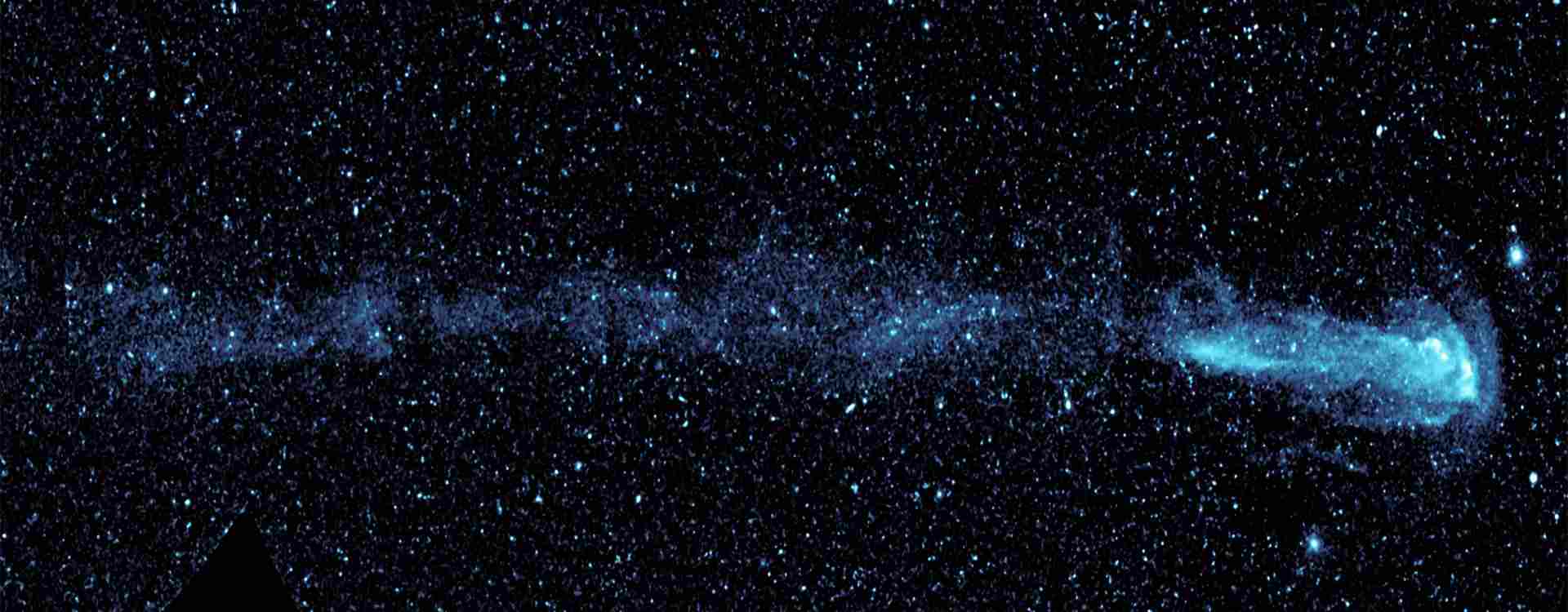-
 ;
;
1.下载 https://www.python.org/downloads/release/python-373/ 选择’Windows x86-64 executable installer’ 2.配置path python路径:C:\Users\Administrator\AppData\Local\Programs\Python\Python37 pip路径:C:\Users\Administrator\AppData\Local\Programs\Python\Python37\Scripts 两个都需要添加 3.安装模块 pip install requests
- python开发环境安装 2019年6月16日
-
 ;
;
pip install requests pip install bs4 pip install jupyter jupyter notebook 示例 import requests from bs4 import BeautifulSoup res = requests.get(‘http://willless.com/’) res.encoding = ‘utf-8′ soup = BeautifulSoup(res.text,’html.parser’) for item in soup.select(‘.post_item’): title = item.select(‘.pt_title’)[0].text time = item.select(‘.pt_time’)[0].text category = item.select(‘.pt_category’)[0].text print(title,time,category)
- pyphon爬虫配置 2018年5月15日
-
 ;
;
https://blog.csdn.net/Lemostic/article/details/73446649
- Python3.6安装pygame 2018年4月15日