1.查看当前php环境
打开phpinfo();
搜索Architecture (x64|x86) #x86是32位 x64是64位
搜索Thread Safety (enabled|disabled) #enabled是TS版本,disabled是NTS版本
搜索PHP Extension Build (API20131226,TS,VC11) #api版本,VC11是编译器版本
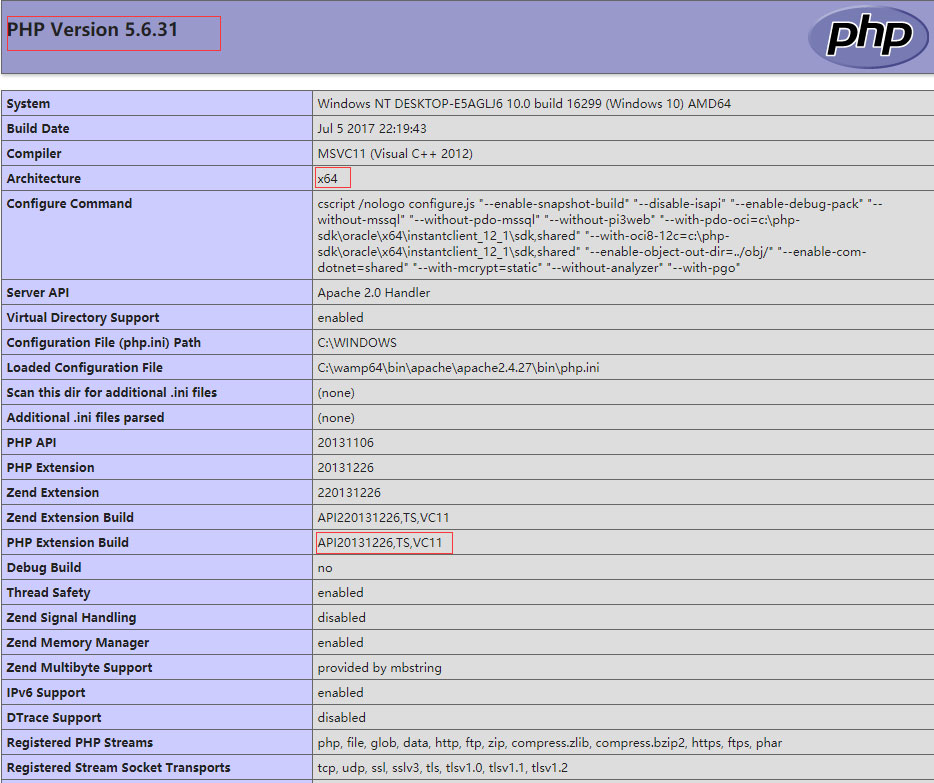
根据图上配置信息,我们需要找的php扩展就是php 5.6 VC11ts-x64
2.下载php_redis.dll
地址一:https://pecl.php.net/package/redis/2.2.7/windows
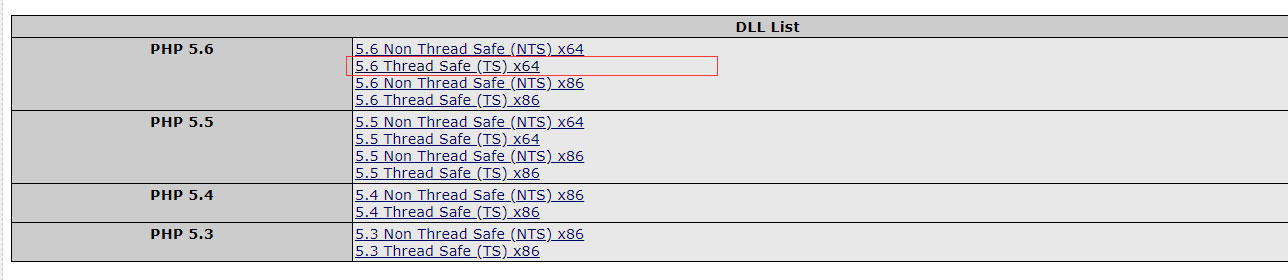
地址二:https://windows.php.net/downloads/pecl/releases/redis/2.2.7/
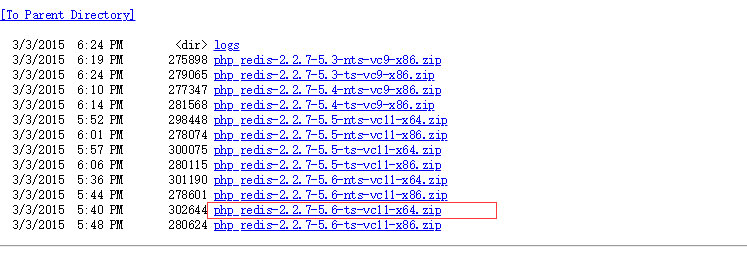
3.文件及配置
将下载的文件解压,然后复制php_redis.dll到C:\wamp\bin\php\php5.6.31\ext
然后编辑apache的php.ini扩展C:\wamp64\bin\apache\apache2.4.27\bin
extension=php_redis.dll
重启wamp后到phpinfo()中查看
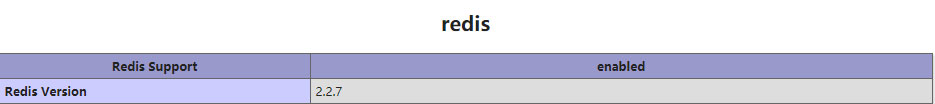
4.php连接并测试redis数据库
<?php
$redis = new Redis();
$redis->connect('127.0.0.1',6379);
$redis->set('year','2018');
echo $redis->get('year');
?>
Redis 安装
下载地址:https://github.com/MSOpenTech/redis/releases
打开一个 cmd 窗口 使用cd命令切换目录到 C:\redis 运行 redis-server.exe redis.windows.conf
这时候另启一个cmd窗口,原来的不要关闭,不然就无法访问服务端了
切换到redis目录下运行 redis-cli.exe -h 127.0.0.1 -p 6379
设置键值对 set year 2018
取出键值对 get year
参考链接:http://blog.csdn.net/leesin2011/article/details/72801629
